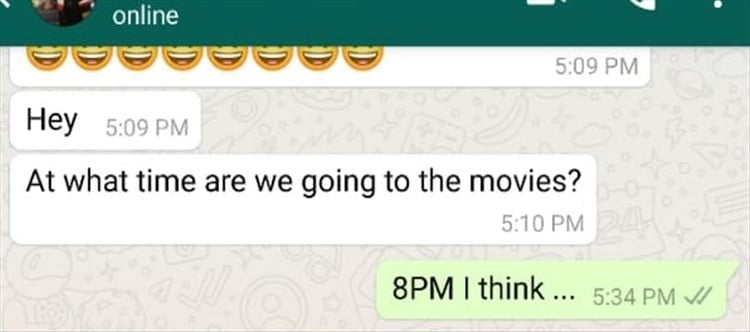
For these users, whatsapp offers new functionalities. You need to take more care to ensure the security of your chats because privacy breaches are becoming a bigger worry. Numerous options in whatsapp might assist you in preventing the leakage of your conversations. Turning on the two-step verification option is the most efficient method to accomplish this. Let's get all the information.
Why two-step verification is necessary: By adding a layer of protection to your whatsapp account, two-step verification makes it more difficult for unauthorized users to access your conversations.
Steps to enable two-step verification on WhatsApp:
Open whatsapp Settings: Start by opening the whatsapp app on your phone.
Select Account options: From the Settings menu, tap on the "Account" option.
Select Two-Step Verification: In the Account settings, you will find the "Two-Step Verification" option. Tap on it.
Turn on Two-Step Verification: After going to the Two-Step Verification settings, select "Enable" to activate the feature.
Set a 6-digit PIN: You will be asked to create a 6-digit PIN. You will need to enter this PIN whenever you try to log in to your account.
Enter your email ID: whatsapp will ask you to provide an email address. This will serve as a backup in case you forget your PIN.
Save your settings: After entering your email ID, make sure to save your settings. You are all set!




 click and follow Indiaherald WhatsApp channel
click and follow Indiaherald WhatsApp channel