
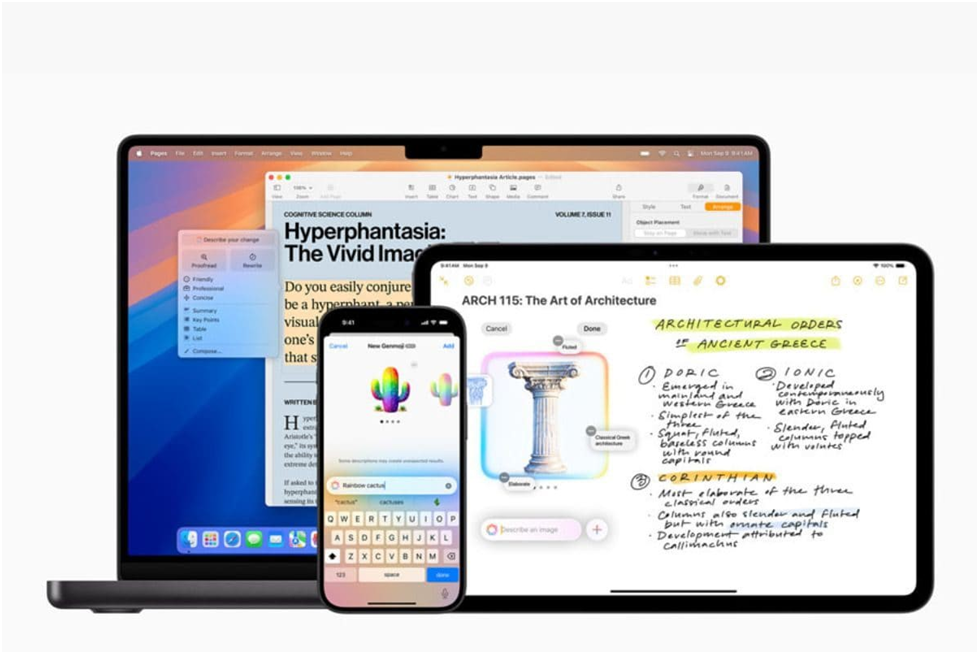
The moment has finally arrived as apple formally releases iOS 18.2 to all iphone customers who qualify. With the company's projected rollout of apple Intelligence enhancements, the update is crucial for users of the iphone 15 Pro or higher models as well as those who own M-series iPads and Macs. The business is actively working behind the scenes to accelerate key improvements, as demonstrated by the recent iOS 18.2 beta version. And after installing the latest version, more individuals can now view them on their apple devices.
iOS 18.2 Update: How to Install The latest apple update can be downloaded by iphone, iPad, or Mac users by doing the following. Navigate to Settings, select General, and then select software Update. - Switch on the device's Wi-Fi - Look for any new updates that are available Verify the download by entering your six-digit passcode. To obtain the updated version, install it and restart the device. Features of the iOS 18.2 Update With apple Intelligence: Which iPhones Are Affected The following models are available: iphone 15 Pro, iphone 15 Pro Max, iphone 16, iphone 16 Plus, iphone 16 Pro, and iphone 16 Pro Max. The iPad and Mac versions can also be updated to support the latest apple AI features: These include the iPad air M1, iPad air M2, iPad Pro M3/M4, MacBook air M1/M2/M3, and MacBook Pro M2/M3/M4.
iOS 18.2 Update: Upcoming AI Features Meet siri with ChatGPT At the WWDC 2024 keynote, apple and OpenAI announced their agreement to bring ChatGPT to iPhones. With the release of the iOS 18.2 beta, we are finally witnessing the results of this agreement. siri can now ask ChatGPT to perform certain AI tasks, and ChatGPT will send data from Apple's server. Not only that, but siri can now answer questions about the image that is now displayed on the screen and provide you with the information you need. However, apple makes it clear that OpenAI will not keep requests or use the information for model training if you use ChatGPT without an account.
Genmojis for Everyone With iOS 18.2, iphone users can now make their own genmojis, however their ability to view and learn more about them is still restricted. Genmoji is similar to standard emojis, but it has the distinctive apple aesthetic. To get results quickly, simply type your description for the genmoji, and Apple's AI will take care of the heavy lifting. apple describes how to utilise Genmoji in the post: "With images from their photo library, users can take Genmoji even further by creating one that is inspired by a friend or family member."
New Capabilities for Cameras The primary purpose of the camera control button on the iphone 16 series is to support Apple's AI tools' visual intelligence. You can access reviews, other information on cafes, and even activate ChatGPT with a few questions by simply pointing the camera at them. "Camera control also allows users to search google so they can see where they can buy an item, or benefit from ChatGPT's problem-solving skills to ask for an explanation about a complex diagram," the article states. Additional AI Writing Resources apple is expanding its AI techniques to assist with writing. Explain When users want to make their work sound more expressive, Your Change offers them even more freedom and control. They have the ability to choose the tone and even alter the content—for example, turning an email into a poem. In 2025, there will be a lot more features from the company, particularly the eagerly anticipated support for siri in indian English.




 click and follow Indiaherald WhatsApp channel
click and follow Indiaherald WhatsApp channel